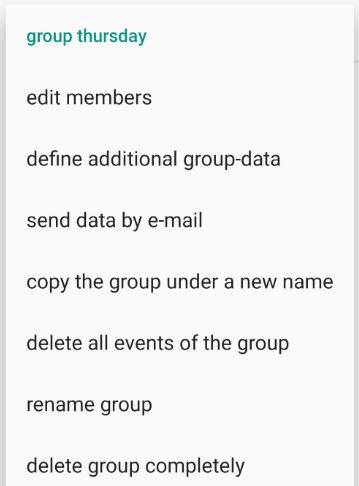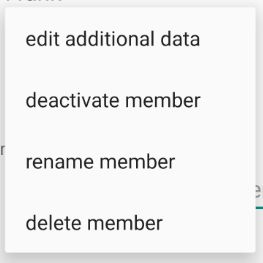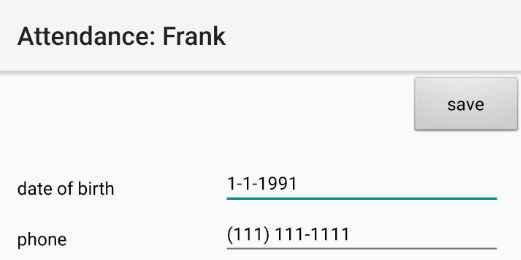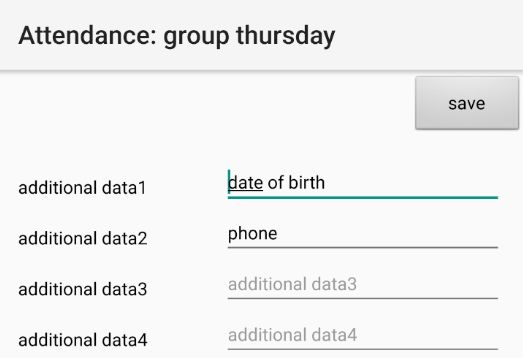Performing group actions
Send data as e-mail
All data in the group is sent as a CSV file either by e-mail or Whatsapp, so that it can be included directly in a spreadsheet such as Excel.
Copying a group under a new name
A new group is created with all existing members and all saved events.
Delete all events of the group
After a confirmation prompt all data of all events of the group will be deleted, so that only the members remain. For example, you can create a new group per year / quarter / accounting period together with the copying under a new name, which already contains the members of the last period.
Change group name
The name of the group is simply changed - all members and events are retained.
Delete group completely
After a confirmation prompt, all data of the group will be deleted - i. e. all members and all events.