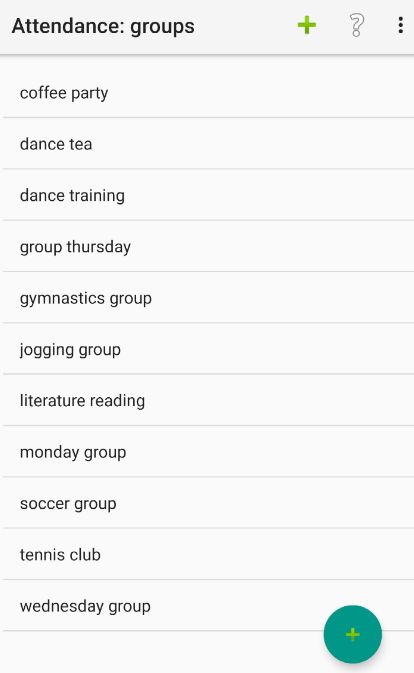Management of groups
Groups are the central elements in attendance lists. Each group consists of any number of members and can contain an unlimited number of Events, for which a variable number of members are stored as participants.
The list of groups can be scrolled if not all of them fit on the display.
Clicking on one of the visible group names displays a Popup menu, which offers further actions for the selected group.
When you click on one of the plus signs in the header or in the lower right corner, you will be prompted for the name of a new group.
At the top right-hand corner you can click on a menu that allows you to send all group contents, e. g. by e-mail or Whatsapp. The contents are sent as CSV files in the attachment so that they can be called up directly in Excel or similar, if required.