SYNCHRONISATION OF SEVERAL EMPLOYEES
Each individual group can be edited by several people if desired, whereby the group of people for each group can be different (this function is only available from version 3.0 and only in the Pro version).
To do this, there is the option 'group synchronization' in the group-specific menu that is displayed when selecting a group.
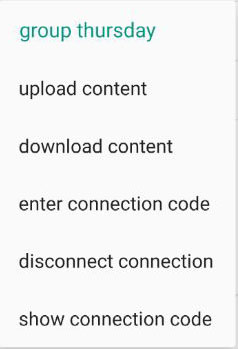
The interaction of components in connected groups is described here.
Upload Content
This uploads the current group with all its data to the server and stores it there. This automatically connects the group at the same time if it has not been connected before. The first time a connection code is generated and displayed, which can be used later to connect other users to this group. The group itself can then be edited locally as usual, but can also be uploaded with its current content or downloaded from the server at any time.
If the group was already connected, the content is simply uploaded again without confirmation.
download Content
When downloading, the local group content is completely replaced by the content on the server to which the group is connected.
enter connection code
To download the content, the group must already be connected. This requires the connection code that was displayed the first time the group was uploaded, but which can also be displayed later at any time. A group must have the same name when it is connected as it was when it was previously uploaded. When connecting, the content on the server is automatically downloaded and replaces the previous local content of the group. (this point is no longer visible when the group is connected).
disconnect connection
This will disconnect the group from the connection and from now on it can only be edited locally until a new connection code is entered or until it is uploaded. This allows you to disconnect from an existing group connection, e.g. to start a new group with the current content. (this point is only visible when the group is connected).
show connection code
This means that anyone whose group is connected to the server can display the connection code of the group in order, for example, to communicate it to another agent who also wants to connect to the group.
The entire procedure is the following :
- One of the editors first creates the local group with the initial content (or takes an already existing group) and chooses the menu item 'Upload content'. Existing data will already be sent to the server and saved there.
The server returns a 9-digit number as group-specific connection code, which is displayed immediately, but can also be retrieved at any time later. The creator informs the desired additional agents of this connection code together with the exact name of the group. - Each further user creates locally a group of the same name without content and selects the menu item 'Enter connection code', whereupon he is asked for the 9-digit connection code. Entering it immediately downloads the previous content and its local group is connected to the server.
- In the following, only the menu items 'Upload content' and 'Download content' are needed to exchange data via the server.
The agents themselves are responsible for the data exchange, there is no automatic synchronization. This means that each agent downloads the group content, edits it, and then uploads it again.
In order to prevent inadvertent overwriting of foreign content, the server checks whether someone else has made a change to the existing data by uploading between downloading and uploading a group again. In this case, a warning is issued that the group has been changed by someone else, and the user can then decide whether he still wants to perform the upload process (in which case, any foreign changes will be overwritten), or whether he prefers to discard his own changes first by downloading the group again with the foreign changes.
The addition of further events does not constitute a change to existing data. This means that events added by another person between download and upload will be preserved when uploaded. If ONLY new events have been added and no existing events have been changed, the Change Warning will be omitted.
The synchronization mechanism is only available in the Pro version. The Pro-Version will be released by inApp purchase. For this purpose, a button 'Buy Pro-Version' will appear when selecting a connection action, if the activation has not yet taken place. When the button is clicked, the purchase request of the Google Play Store starts the inApp purchase.
If several people want to edit a group, each of them must have the Pro version, and each must enter the connection code for the group. The number of groups is unlimited if you have the Pro version, as is the number of people editing a group.
The server itself is made available at https://anwesenheit.sebag.de . The transfer of the data is encrypted (SSL), so that nobody can see the data. In addition, no personal data is necessary for operation, so no login, not even an email address has to be entered.
An Internet connection is only required for uploading and downloading in the following - editing is done offline without an Internet connection.
Group data on the server that has not been changed for more than 1/2 year are considered old and no longer current, and are automatically deleted from the server.
